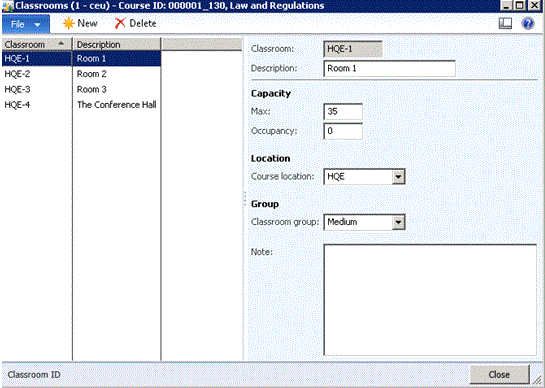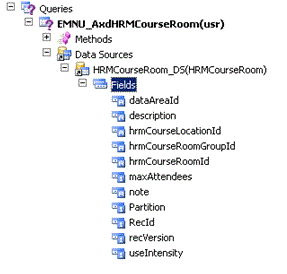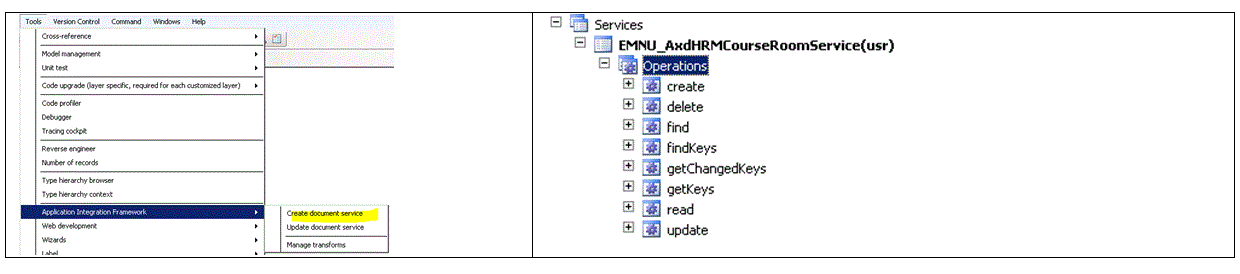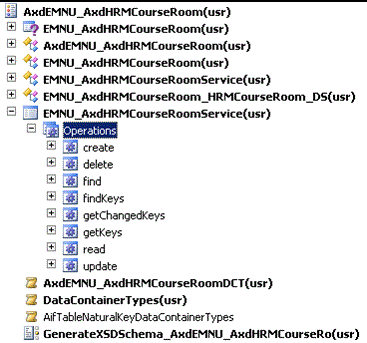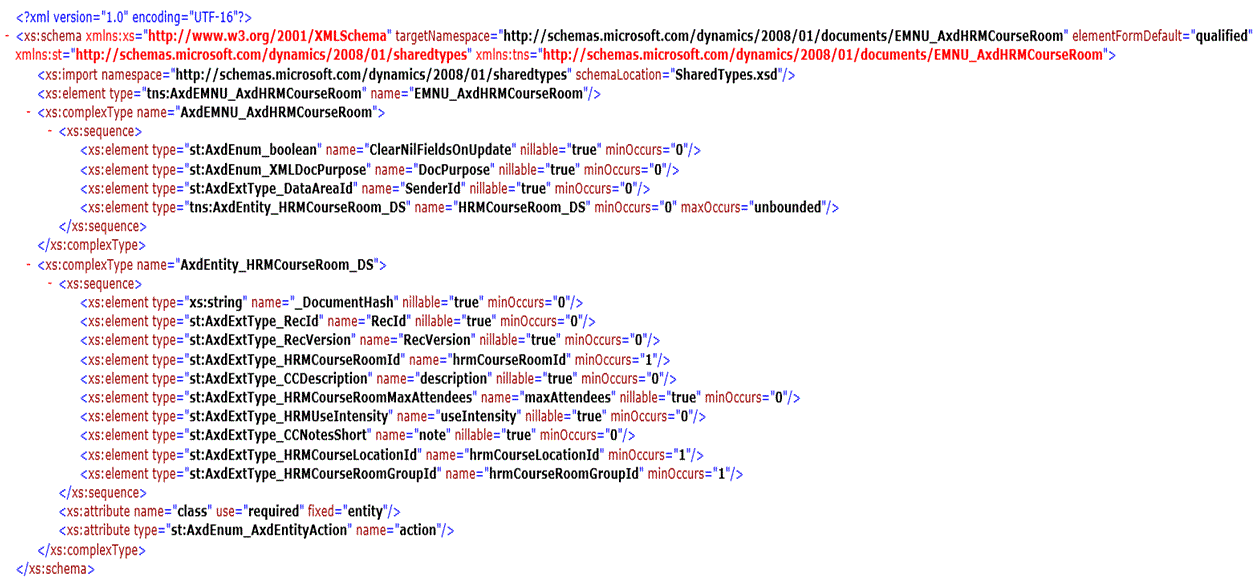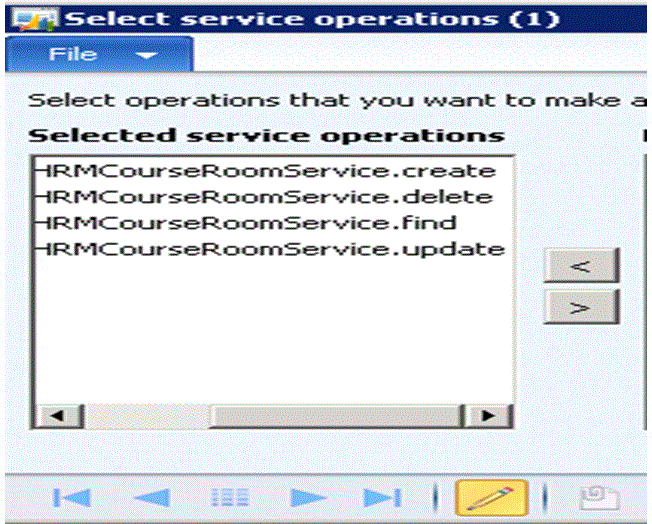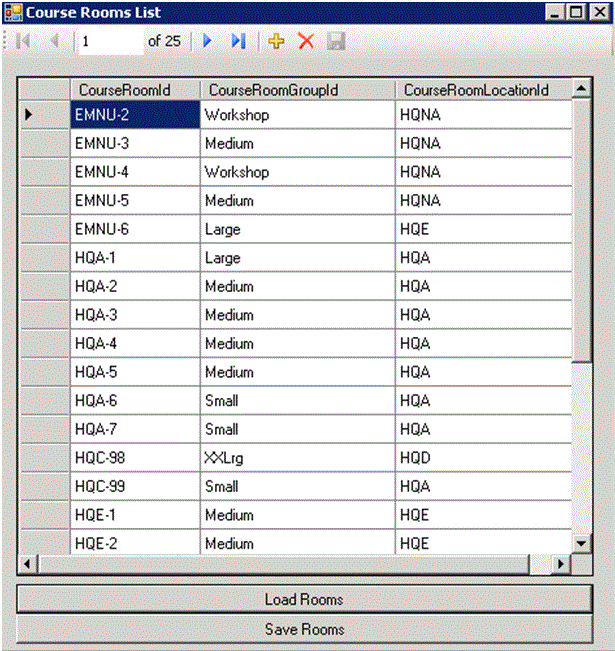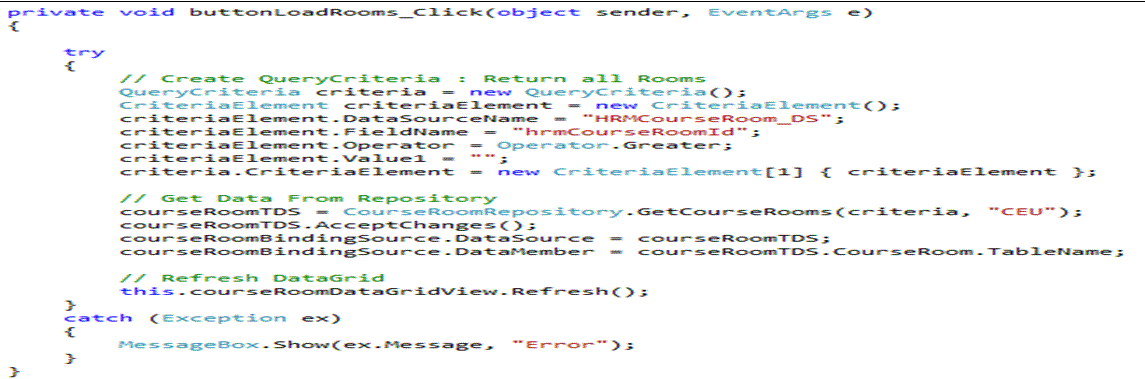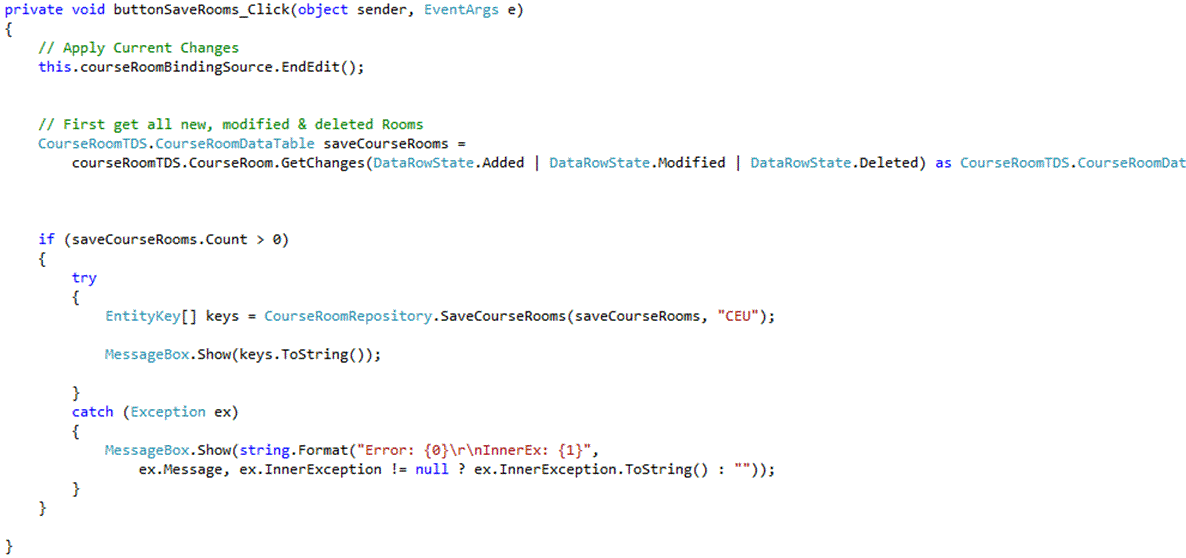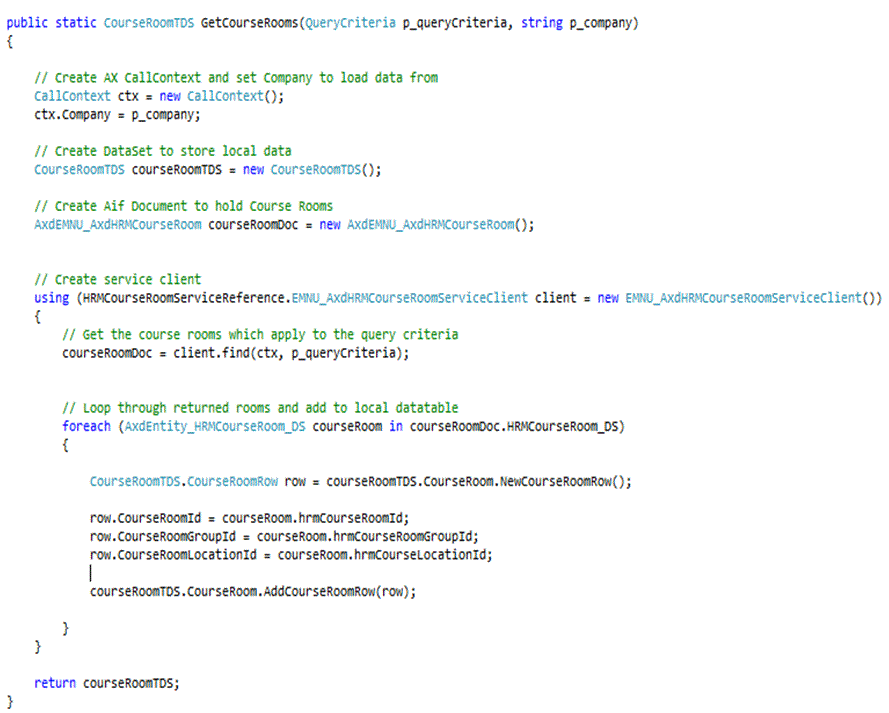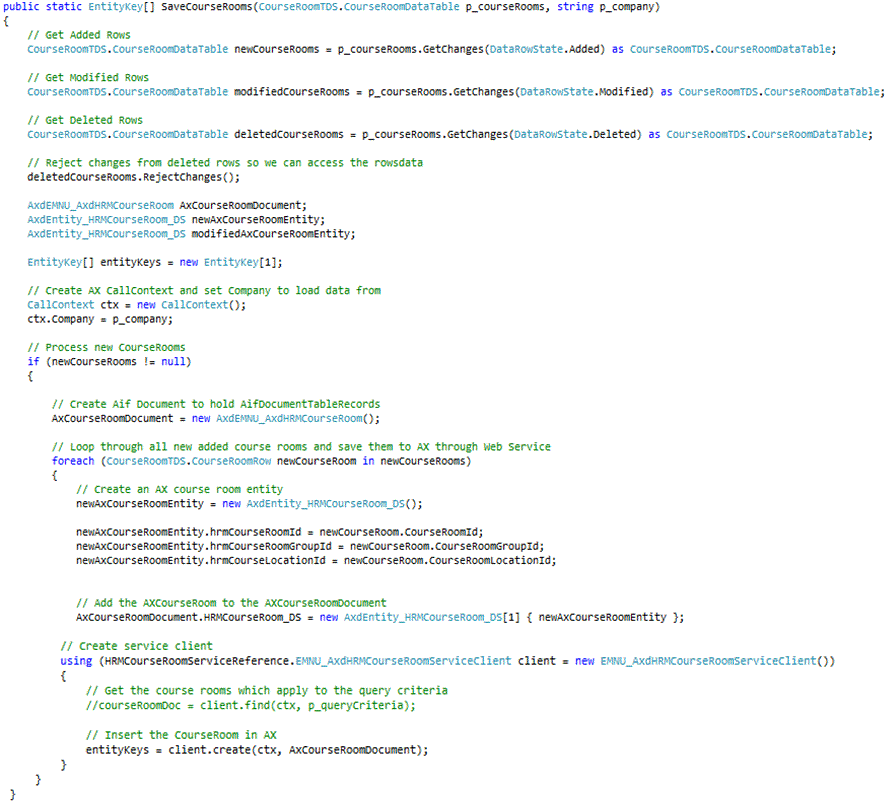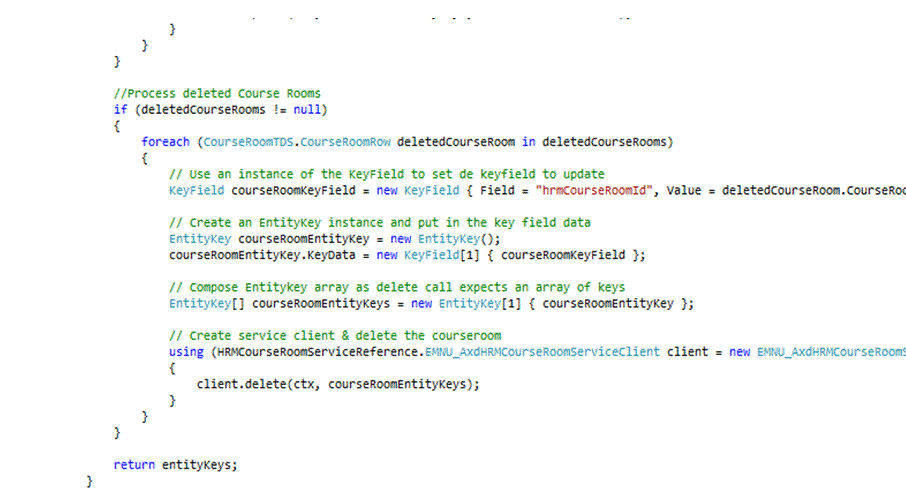Microsoft released a new cumulative update for Microsoft Dynamics AX2012 R2, named Cumulative Update 7 (KB2885603). The version number of this release is 6.2.1000.4051.
You can download the update here.
Within this update hotfixes are included as well as some new or enhanced features. Also the prior CU’s are included. It’s good to see Microsoft continues enriching the functionality for Microsoft Dynamics AX even in cumulative updates. There was an additional focus within the next areas:
Update experience
The CU7 update experience is more metadata driven – providing users the ability to view applicable changes, perform impact analysis during install and apply them to their environments on an as-needed basis with auto code update (where possible). The new update experience will also have tighter integration between Lifecycle Services in the cloud and the on premise update installer.
Sales order potency
Create and validate price calculations for sales order items that have a potency. Price calculations are based on the active concentration levels of batch attributes.
Budget planning
- Create an Excel worksheet template using a wizard.
- Allocate budget amounts using ledger allocation.
Payroll
Some compliance preparation reports are added for use of the 940, 941, state wage and tax reports. Also preparation reports for VETS and OSHA are available for the US market.
It is possible to create groupings of tax codes that share the same financial data. An user can act on then as group rather than individually. The new tax groups can be used in transaction posting definitions as well.
Another nice enhancement is the functionality for updating benefits rates. A process can be run that compares the default rates to the enrolled rates for each worker and makes any necessary updates. It also provides a way for the user to designate an enrolled rate as “custom” so the update tool will ignore it when processing updates.
You can now use the Payroll cube to analyze information including earnings statements, pay statements, benefit accruals, tax history, arrears, and benefits.
HRM
You can hire or promote a worker using personnel actions. These actions enables the following features:
- The hire action is added to an action history log for the worker
- The option to use standard Dynamics AX Workflow before the Hire is committed
- The option to easily add comments about the hire
Depending on the personnel action type that you use, the hire action can be routed through workflow.
You can now use the HR cube to analyze workforce demographic information, recruiting metrics, compensation, benefits, training courses, seniority, positions, jobs, employment leave, terminations, and more.
On-hand cleanup
The purpose of the On-hand entries cleanup feature is to improve the performance of the on-hand query by deleting records from the inventory on-hand table (InventSum) that are closed and associated with a tracking dimension. Entries in the table that are not associated with a tracking dimension are not deleted. The feature will especially benefit companies that handle large quantities of serialized products.
Product change
Within CU7 functionality is added to document the master data changes needed to accommodate the substitution of a component used in production, and manage the coordinated release of BOMs and routes to production. This functionality is integrated with case management where product cases are routed in this process.
Services industries
It is also good to see some improvements on project functionality:
A Microsoft Project client add-in is included in this update. It enables easy creation and editing in MS Project without requiring Project Server. It supports editing WBS for project, project quotes, and templates including task and category assignment. Additionally it enables tasks to be viewed on SharePoint Online.
Enhancements on the work breakdown structure (WBS) provides a more natural and complete editing surface for project planning, estimation, and monitoring. Several enhancements have been made to provide more effective resource scheduling and assignment. These enhancements include the following abilities:
- Assign resources using visual, graphic-based tools
- Form a project team by identifying project roles and competencies required for the team
- Rationalize team and work breakdown structure assignments • Assign a percentage of a worker’s capacity to a project
- Make group resource assignments
Also enhancements were made on intercompany project invoicing. The goal of this functionality is to make the control of cost, revenue recognition, taxes, and transfer price for intercompany project transactions in Microsoft Dynamics AX Service Industries more flexible and powerful.
Mobile experiences
Until now you could install updates for enabling functionality on mobile devices such as timesheets and expenses. Within this update this functionality is included out of the box.
Data Import Export Framework
Within CU7 also the Data Import Export Framework is integrated as part of the update. Over 60 entities have been added out of the box. Some new entities are: Number sequence codes, Project contracts and Product variants.
Also the new version of this framework now supports file type XML and Excel.
You can now use a wizard to compare or copy entities from one source company to one or more companies.
Imparted from here